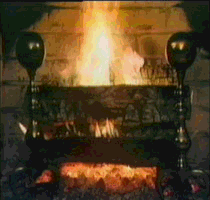|
| Title: Not sure if this is a technical issue or not | |
| The_Yule_Log.com_Message_Board > Message Board Categories > MESSAGE BOARD TECHNICAL ISSUES/QUESTIONS | Go to subcategory: |
| Author | Content |
|
Christmas Always
|
|
|
Date Posted:06/05/2011 03:03:10Copy HTML Hi Chip,
I usually use Mozilla/Firefox for my web browsing and I've noticed on the message board page under the "Last Post" Column, that between the word "Topics: and then the yellow letters for the actual topic title, on Mozilla, there is a little square box there are the letters FF IR, but the IR is under the FF inside the little box. But on Internet Explorer, it's just a little box with a white outline and then the inside is the same color Green as the background of the page. I don't remember seeing the letters there before so I don't know if it means anything or if it's just a graphics error. Christmas Isn't Just A Day In December, It's A Way Of Life.
Susan
|
|
|
Christmas Music Guru
|
Share to:





 #1
#1
|
|
Re:Not sure if this is a technical issue or not Date Posted:06/05/2011 03:36:20Copy HTML Susan, I don't see what you're seeing on either Internet Explorer or Mozilla Firefox. It's probably just a temporary glitch, but wait a few days and if it continues let me know.  Lawrence F. "Chip" Arcuri
Owner/Webmaster | The Yule Log.com
|
|
|
Christmas Always
|
Share to:





 #2
#2
|
|
Re:Not sure if this is a technical issue or not Date Posted:06/05/2011 09:24:15Copy HTML Hi Chip,
I did a couple of screen shots and zoomed in to the section I am referring to. Here is the first image from Mozilla/Firefox Between "Topics" and Conversation with Se" There is a little square with the FF IR in it. 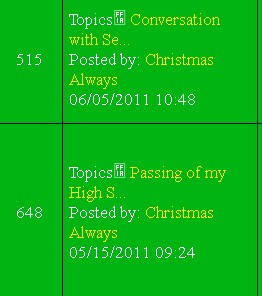 The next image is the same screen shot but from Internet Explorer. Between "Topics and Conversation with se" there is a little square that is outlined in white with green inside it. 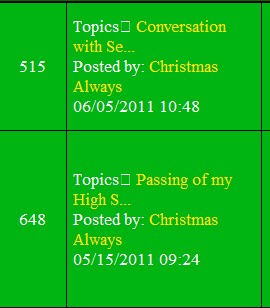 Hope this is helpful. Christmas Isn't Just A Day In December, It's A Way Of Life.
Susan
|
|
|
Christmas Music Guru
|
Share to:





 #3
#3
|
|
Re:Not sure if this is a technical issue or not Date Posted:06/06/2011 03:28:15Copy HTML Thanks for posting the screen shots, Susan. Those markings are probably being generated through your ISP. My guess is that they will probably disappear in a few days. If they don't, let me know.  Lawrence F. "Chip" Arcuri
Owner/Webmaster | The Yule Log.com
|
|
|
Christmas Always
|
Share to:





 #4
#4
|
|
Re:Not sure if this is a technical issue or not Date Posted:06/06/2011 01:36:52Copy HTML You're welcome Chip,
I don't remember them being there a few weeks ago and I had to do a complete reformat on my computer and I noticed them after that, but they may have been there long before and I just didn't notice them. I also had ended up getting a new graphics card as my old one was still under warranty and being they no longer manufacture the model I had, they sent me a higher class model as a replacement. So I don't know if that is what is causing this or not. I haven't noticed anything different on other web pages though. Christmas Isn't Just A Day In December, It's A Way Of Life.
Susan
|
|
|
CluelessInSeattle
|
Share to:





 #5
#5
|
|
Re:Not sure if this is a technical issue or not Date Posted:06/08/2011 12:58:35Copy HTML Hi Susan! My guess is that you need to change your character encoding in either Firefox or Windows (or both!) For starters, here's how to change the character encoding in Firefox:
I'm using "Western (ISO-8859-1) What is your setting? If it's different from mine, try changing it to the the one I'm using to see if that corrects the problem:
You might have to restart Firefox to get the new setting to display correctly. Let me know what happens, OK? Will in Seattle
a.k.a. "Clueless"
|
|
|
Christmas Always
|
Share to:





 #6
#6
|
|
Re:Not sure if this is a technical issue or not Date Posted:06/08/2011 01:39:27Copy HTML Thanks will,
I checked and that is the actual default settings that Firefox has set when it installed and I haven't changed it. Perhaps it has something to do with being the latest version? 4.0.1 I don't really use Internet Explorer except when I initially reformat and reinstall everything. Then I only use it to download Firefox. Unfortunately "Windows Update: uses Internet Explorer so I have to keep it installed on my computer. I thank you again for your suggestion though. It's just odd because everything else shows up fine but as I said earlier I don't remember there being any letters between Topic and then the actual topic. Christmas Isn't Just A Day In December, It's A Way Of Life.
Susan
|
|
|
CluelessInSeattle
|
Share to:





 #7
#7
|
|
Re:Not sure if this is a technical issue or not Date Posted:06/08/2011 05:28:28Copy HTML You might find some helpful info here:
Text character displayed as little box containing four letters Will in Seattle
a.k.a. "Clueless"
|
|
|
Christmas Always
|
Share to:





 #8
#8
|
|
Re:Not sure if this is a technical issue or not Date Posted:06/09/2011 02:59:39Copy HTML Thanks Will,
One of the suggestions mentioned a unicode that I didn't even have on my browser. Unicode (18-UTF) and I tried some of the other suggestions, but they didn't work. Does anyone have a screen shot of what is actually be between "Topic" and then the subject? so I could see what theirs looks like. I went as far as disabling Allow pages to choose their own fonts, instead of mine selected above and then closed out my browser and when I opened it again it was still there. Christmas Isn't Just A Day In December, It's A Way Of Life.
Susan
|
|
|
Christmas Music Guru
|
Share to:





 #9
#9
|
|
Re:Not sure if this is a technical issue or not Date Posted:06/10/2011 05:54:33Copy HTML Susan, When the home page loads correctly there is nothing between the word "Topics" and the name of the thread; there is just a space. By the way, I had Aimoo owner Kevin Feng look at your screen shot and he too is baffled by it. He concurred that this phenomenon you are getting is not being generated by Aimoo. Nevertheless, keep an eye on it and let me know if it clears up in the next couple of weeks.  Lawrence F. "Chip" Arcuri
Owner/Webmaster | The Yule Log.com
|
|
|
Christmas Always
|
Share to:





 #10
#10
|
|
Re:Not sure if this is a technical issue or not Date Posted:06/10/2011 01:47:51Copy HTML Thanks Chip,
From what I have seen with the links that Will posted, it does have something to do with the Unicode but I couldn't figure it out. There was another person that was getting the little box with the FF IR on some webpages they were on too, or some other symbols. I am using the default setting that are set when Firefox was installed and it is the Western (ISO-8859-1)" under the Default Character Coding. If I can find a contact number or an email address for Firefox, I will email them. Their web-form doesn't allow inserting images. As for Internet Explorer 8 there is a problem too, but the instructions don't anything that I could see about Default Character Coding but I don't use Internet Explorer except for the initial installation of Windows-XP because Windows Update will only work under Internet Explorer and then I used it to download Firefox. But I basically use Firefox for all my Internet viewing and it is my default browser. I will keep trying to find a solution too. Thanks again. Christmas Isn't Just A Day In December, It's A Way Of Life.
Susan
|
|
|
CluelessInSeattle
|
Share to:





 #11
#11
|
|
Re:Not sure if this is a technical issue or not Date Posted:06/10/2011 02:06:05Copy HTML Hi again, Susan, This must be driving you crazy! I can't figure out how to upload a JPG file from my computer to insert into this message, but on my Firefox display of the Yule Log, the character after "Topics" is a colon [:]. Let's keep trying to solve this problem. It'll give us something to do over the summer when the message board is usually pretty quiet. BTW, which operating system are you using? Will in Seattle
a.k.a. "Clueless"
|
|
|
Christmas Music Guru
|
Share to:





 #12
#12
|
|
Re:Not sure if this is a technical issue or not Date Posted:06/10/2011 05:36:56Copy HTML That is correct, Will. Thanks for mentioning that as I failed to do so in my last post.  Yes, there is indeed a colon after the word "Topics" in the 'Last Post' column on the board's home page. However, I don't think that the colon is causing this problem as it is correctly displayed after the words "Posted by" in Susan's screen shot. Very strange...  Lawrence F. "Chip" Arcuri
Owner/Webmaster | The Yule Log.com
|
|
|
Christmas Always
|
Share to:





 #13
#13
|
|
Re:Not sure if this is a technical issue or not Date Posted:06/10/2011 08:37:28Copy HTML Thanks Will,
I'm using Windows-XP SP3 with all the available updates installed. It is a clean install as I had to reformat my main drive and reinstall from scratch but then I had a problem and had to do everything all over again, but instead of doing certain updates, this time I did SP2 and SP3 before I did any other updates and I didn't have any problems, but I had to go with Mozilla/Firefox 4.0.1 even though I still had the install files for lower versions of Firefox. A few programs wouldn't update from the Internet unless I used version 4.0.1 or Internet Explorer, but as I previously mentioned, I only used Internet Explorer for the initial install and Windows Updates and then to download Mozilla/Firefox and they only have the most recent version available from their website. I have a Dell Dimension 3000 with an Intel 3.0 Ghz CPU with Hyperthreading. 2GB Memory which is the max I can go with this computer. My boot drive is an 80 GB drive and my secondary is 320 GB. I have installed Vista before, but it had problems with Voice Recognition and even with the Chess Game. I could play with just 2 kings left and could put each king in check. Windows 7 won't work on my system because of limitations in Dell's Intel CPU and BIOS. Also, I can't get updated drivers for my scanner and other peripherals and they aren't that old so I really don't want to buy new ones when these work fine. Also I really can't afford to buy a new computer and would still have to buy a new scanner so for now I will have to do with what I have. Aside from the At least now I know that it is a colon that is supposed to be there. As for uploading pictures, as you are creating a thread or responding to one, you have the icons at the top of the post B I U etc., and on the bottom row, the icon just to the right of the "Smiley" is where you can insert an image from your computer. When you click on it, you will get a pop-up that will allow you to browse your computer and you can choose the image you want to upload. Then when it's uploaded, it automatically fills in the URL and you can give it a name and then click on "Insert". There is also an icon that you could upload an image from Photobucket if that is where your image is stored. When I upload an image using the first option, the image is usually way to big for the screen, but if you click just above the image, and then click on the image, there will be a little box on the top left that you can click and hold and drag diagonally and you will see numbers showing you the actual size of the image and to make the image smaller, but you will have to do this several times to get it to fit correctly if it's too big. I was just about to post this reply and I scrolled down as I wanted to double check something and now I'm seeing 5 of Chip's replies to you about the colon and they are all from the same time and they are numbered 24, 25, 26, 27 and 28. then I noticed in my post numbers 6, 12, 14, 16 and 22 That where my signature is supposed to be I see "[Pint family=Arial color=green size=14px]Christmas Isn't Just A Day In December, It's A Way Of Life[/Pint] Susan" I don't know if that will change once I post this reply or not but it is weird and I am not in HTML mode EDITED, after I posted the reply, there weren't extra posts from Chip and where my signature is supposed to be is fine, but also, where I typed in what I was seeing in the posts I mentioned, that part of the sentence, the word font family etc are missing and it shows my signature in green as if that is where I put my signature so I am going to change the word "Font" to "Pint" just so it shows what I was actually seeing before I sent the reply and then came back in to edit it. Edited again I tried to find a phone number for Firefox and did, but they don't offer tech support over the phone so I went to their home page and did a search Unicode settings not working correctly and there was a solution, sort-of because it is a similar problem, but I don't really understand what to do to fix it, I am including a link that shows the problem/solution Please click here Maybe someone can make sense of it and help me get it straightened out. Christmas Isn't Just A Day In December, It's A Way Of Life.
Susan
|
|
|
Christmas Always
|
Share to:





 #14
#14
|
|
Re:Not sure if this is a technical issue or not Date Posted:06/11/2011 02:44:56Copy HTML I got a response from someone on the Mozilla/Firefox help section, but I don't understand how to fix it I clicked on the link but I still didn't understand. I will copy and paste it below and then continue typing after that.
___________________________________________ The page source shows Topics: with a special wider colon ":" (:) (compare "Topics:" with "Topics:") You do not seem to have a font that can display ":" (:) ___________________________________________After that, I tried searching the Internet on how to add a colon to the Unicode Fonts and the first answer that came up was about "Basic Latin" Unicode Character 'COLON' (U+003A) But I don't know how to add it. I never had a problem before using the default settings in either Firefox or Internet Explorer and a colon shows up the right way when I type it in the threads ":". I purposely enlarged it and made it red so it would be easier to spot. I don't know why all of a sudden I am having a problem. If the colon shows up correctly in the thread and replies, why doesn't it show up correctly on the main page of the thread? EDITED Chip, is it possible that Aimoo has a problem with their fonts? The reason that I ask is I didn't have this problem before, and I've always used the default settings in Firefox or Internet Explorer. I can't say for sure when I first noticed the problem, but thinking back, there were a few times in the last month or so that I couldn't even access Aimoo when I couldn't get into the Message Board. And then they were changing to a different server, but just changing to a different server shouldn't cause this problem being they are just moving the information over to the new server. It would be like if I was to send someone a CD with a letter I typed as a .doc file and everything was spelled correctly, then when they got it and popped it in their computer, the spelling couldn't possibly get changed. So far, this seem so be the only site that I am having a problem but there are still several sites I haven't been to since I reformatted a couple weeks ago. And I've never had this problem after previous re-formats. Christmas Isn't Just A Day In December, It's A Way Of Life.
Susan
|
|
|
CluelessInSeattle
|
Share to:





 #15
#15
|
|
Re:Not sure if this is a technical issue or not Date Posted:06/11/2011 07:25:33Copy HTML Hi Susan,
I think we've figured out what the problem is, so now all we have to do is figure out how to solve it. My guess is that the problem comes from the Yule Log web site using the UTF-8 character set which contains two different characters to represent the colon character. Your browser is set to the Western (ISO-8859-1) character set, which I'm guessing does not contain that second version of the colon. So it displays that odd little graphic box which is its way of saying "I don't know how to display this character." That's what I think is the problem. So, then, what is the solution? I think the solution is to find a way to tell your browser to use the UTF-8 character set when you visit The Yule Log. How to do that? I'm using Firefox 3.6.17, and I think you said you are using version 4, so I'm probably not going to be able to help you figure that out. However, in version 3 there is a check-box labeled: "Allow pages to choose there own fonts, instead of my selection above" Do you have an option like that in version four? I have that box checked, and I think that may be what allows my version of Firefox to correctly render that second kind of UTF-8 colon correctly. I have to say that all of this is just conjecture on my part. I have no experience or knowledge in this field; I'm just applying standard problem solving skills to see if I can help your figure this out. So take it for what it's worth. I enjoy trying to solve puzzles, so I'm treating this as just another puzzle to try to sort out. 06-11-11 @ 15:32 PM Follow-up to above message: Hi again, Susan! I just found this at Yahoo Answers: Why Firefox does not detect UTF-8 encoding? Give it a try and let us know if that does the trick. **Click here to review my post regarding same-day double-posting. Will in Seattle
a.k.a. "Clueless"
|
|
|
Christmas Music Guru
|
Share to:





 #16
#16
|
|
Re:Not sure if this is a technical issue or not Date Posted:06/11/2011 09:05:24Copy HTML Aimoo has had many issues (to say the least); but no Susan, they thankfully have not had any font problems.   Lawrence F. "Chip" Arcuri
Owner/Webmaster | The Yule Log.com
|
|
|
Christmas Always
|
Share to:





 #17
#17
|
|
Re:Not sure if this is a technical issue or not Date Posted:06/11/2011 11:37:57Copy HTML Will, yes, the person who responded to the help section for Firefox said that the Unicode for the colon is actually a colon with a white space on both sides and called it a wider colon font or something.
Also the link he gave me with the different fonts, most of them showed up with the FF IR so I still don't know how to fix it. Yes, I have the same setting with the box checked to allow webpages to choose their own fonts. I also tried un-checking it and then closed out my browser and came back but I still saw the FF IR instead of the colon. Also when I check the fonts for UTF it starts UTF-16 I will try the link you sent me and see if that works because the link the person sent me on Firefox with Unicode Fonts, most of the page was filled with FF IR and then a survey site I go to all the time was filled with them too so something is definitely wrong. Chip, Thanks for letting me know that it isn't an Aimoo Font problem. EDITED I got the UTF-8 to show up in my fonts, but still I see the FF IR where the : should be. I also downloaded a bunch of fonts, but it doesn't show anywhere to install them into Firefox, so I put them in the Fonts folder under Control Panel. EDITED AGAIN Whoo Hoo!!!!!! I think I finally have it fixed, I can now see the colon, It had something to do with the font and Unicode code-point U+003A but now, the text in the posts are in a different font style but I can still read them and at least the FF IR is gone. But in Internet Explorer, it's still messed up, but I don't care as I don't really use it. Christmas Isn't Just A Day In December, It's A Way Of Life.
Susan
|
|
|
CluelessInSeattle
|
Share to:





 #18
#18
|
|
Re:Not sure if this is a technical issue or not Date Posted:06/14/2011 02:41:48Copy HTML All's well that ends well!
Will in Seattle
a.k.a. "Clueless"
|