
|
| Title: Editing | |
| The_Yule_Log.com_Message_Board > Message Board Categories > MESSAGE BOARD TECHNICAL ISSUES/QUESTIONS | Go to subcategory: |
| Author | Content |
|
anthonyv
|
|
|
Date Posted:10/08/2010 03:23:28Copy HTML I must be doing something wrong. After you go to edit a message how do you post the revised (edited) message? Almost embarrased to ask but do you click the Edit box at the bottom of the message to post?
|
|
|
Christmas Music Guru
|
Share to:





 #1
#1
|
|
Re:Editing Date Posted:10/08/2010 05:06:15Copy HTML Yes, that's correct. First click the 'Actions' drop-down box (found above your post) > then click the 'Edit' option > then click 'Go' > proceed to edit your post accordingly > then to finalize the changes, click the 'Edit' button at the bottom of your post.  Lawrence F. "Chip" Arcuri
Owner/Webmaster | The Yule Log.com
|
|
|
BobbyCratchit
|
Share to:





 #2
#2
|
|
Re:Editing Date Posted:04/23/2011 01:45:52Copy HTML I don't like to start a new thread if I can possibly find a similar topic elsewhere on the message board. But since this question does pertain to editing in a way, I thought this is a good place to post it.
When you want to include a hyperlink in your message, such as to a CD listing on amazon, how do you convert the long URL to something simple in just a few words? I am able to do it in e-mails by right clicking on the link after cutting and pasting it from the website address, then clicking 'Hyperlink' and changing what's in the 'Text to display' field. But that doesn't seem to work here (at least not on my computer with Windows 7). I've been experimenting with it and one way that might work is to copy the URL to a Word document, right click and change the hyperlink text, and then cut & paste from the Word document over to this message board. Is that how everyone does it, or is there a quicker way by bypassing having to go through Word? I'll try my experiment out here -- this is just to see if my hyperlink works... Summer Place '76 Jim in Philly
[FONT Family=Arial color=green size=14px]Honoring the music of the Yule Log...[/FONT]
An era when that sound on your radio was [I]music[/I] and it was called [I]Beautiful Music[/I] for a reason.
|
|
|
Christmas Always
|
Share to:





 #3
#3
|
|
Re:Editing Date Posted:04/23/2011 02:26:34Copy HTML Hi Jim,
That is fairly easy. First open a new window for the page you want to include the link to. Then on the address bar at the top, highlight the complete link The easiest way I do it is put the cursor at the beginning of "http://" and then leave the cursor there and hold down either of the "Shift" keys and the press the "End" key at the same time and the address will be highlighted and with the mouse, "Right Click" while the line is highlighted and select "Copy" Then go back to your post and type in, for example, "Click Here" Then take the cursor and put it at the end of the e in "Here" and holding down the regular/left mouse button, slide it over to the "C" in "Click" this will highlight the two words. Then if you look up at the top of the message window there are all kinds of symbols for Bold, Italic, Underscore and so on. Then on the right there is <HTML> But don't click on that, but two Icons to the left there is an icon that looks like a chain link. Click on that and a new window will open and http;// will already be there and highlighted, but just hit "backspace" and it will disappear. Then put the mouse cursor at the beginning of the line in the box and then press the "Right" mouse button and select "Paste" and it will put the link that you want in there for you. Also there is an option for you to check to "Open in a new window" For example, I am going to do a link for the main page of The Yule Log with the fireplace and stockings and you can click on it to see that what I typed in is not the full link in the message but will work click As you can see the actual link is http://www.theyulelog.com/htmls/home.html but I only used the word "click" If you want to check that it works before you actually post the message, you can preview and if the link doesn't work, it means that somehow the whole link didn't get copied into the clipboard for you to paste. I hope I am not making it sound complicated. It's second nature to me but now that I have tried to explain it, it looks complicated, but basically it is copy and pasting the full link you want Christmas Isn't Just A Day In December, It's A Way Of Life.
Susan
|
|
|
BobbyCratchit
|
Share to:





 #4
#4
|
|
Re:Editing Date Posted:04/23/2011 11:29:18Copy HTML Testing 1, 2, 3... Jim in Philly
[FONT Family=Arial color=green size=14px]Honoring the music of the Yule Log...[/FONT]
An era when that sound on your radio was [I]music[/I] and it was called [I]Beautiful Music[/I] for a reason.
|
|
|
Christmas Always
|
Share to:





 #5
#5
|
|
Re:Editing Date Posted:04/24/2011 01:29:45Copy HTML You're welcome Jim,
I didn't want to confuse you too much, but the lighter chain just to the right is if you have something that had a link to it but didn't want to pass on the link, you would basically do the same thing about highlighting the words and then click the second icon and it would remove the hyper-link. Christmas Isn't Just A Day In December, It's A Way Of Life.
Susan
|
|
|
CluelessInSeattle
|
Share to:





 #6
#6
|
|
Re:Editing Date Posted:07/13/2011 02:39:56Copy HTML Is there a way to delete a message after I've posted it? Will in Seattle
a.k.a. "Clueless"
|
|
|
Christmas Music Guru
|
Share to:





 #7
#7
|
|
Re:Editing Date Posted:07/14/2011 06:20:16Copy HTML
Lawrence F. "Chip" Arcuri
Owner/Webmaster | The Yule Log.com
|




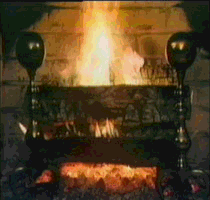




 I printed your instructions and followed them step by step. (I would have never in a million years known what that chain link icon was for, but now that I know, it makes perfect sense... a chain link -- why, of course! What else would it be for? Duh!) You're right... I can see where it would become second nature after a few tries. I can already see I'll be having fun with this new toy. Thanks so much!!
I printed your instructions and followed them step by step. (I would have never in a million years known what that chain link icon was for, but now that I know, it makes perfect sense... a chain link -- why, of course! What else would it be for? Duh!) You're right... I can see where it would become second nature after a few tries. I can already see I'll be having fun with this new toy. Thanks so much!! 
