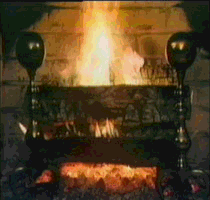|
| Title: How do you get spaces in your Nickname/Username? | |
| The_Yule_Log.com_Message_Board > Message Board Categories > MESSAGE BOARD TECHNICAL ISSUES/QUESTIONS | Go to subcategory: |
| Author | Content |
|
CluelessInSeattle
|
|
|
Date Posted:01/22/2011 08:10:34Copy HTML Hi! I'm a newbie here. I tried to get the username "Clueless in Seattle" but the registration page wouldn't budge. Then I tried "Clueless-in-Seattle" but the "Submit" button was dead-as-a-doornail. Finally I tried "CluelessInSeattle" and that clicked. Since joining I've noticed that some of the contributors to the forums have nicknames which do contain spaces, and I would really like to have "Clueless in Seattle" instead of "CluelessInSeattle" simply because it's a little easier on the eyes. Is there a way to do this? Will in Seattle
a.k.a. "Clueless"
|
|
|
Christmas Music Guru
|
Share to:





 #1
#1
|
|
Re:How do you get spaces in your Nickname/Username? Date Posted:01/24/2011 04:05:50Copy HTML
Lawrence F. "Chip" Arcuri
Owner/Webmaster | The Yule Log.com
|
|
|
CluelessInSeattle
|
Share to:





 #2
#2
|
|
Re:How do you get spaces in your Nickname/Username? Date Posted:01/24/2011 06:17:49Copy HTML Lawrence F. "Chip" Arcuri
wrote:
Welcome to the board, Will. Thanks, Chip! I'm happy to have found your web site. In the original message board (version 7.0.1) members could have usernames that contain spaces. After the conversion to version 8.0.1 in November 2007, that was no longer permitted. Ah! Progress, eh? I've got a couple more questions, if you don't mind: 1. Which forum would be most appropriate for me to post my introduction? If introductions are in order, that is. 2. How do I quote snippets of text from messages I reply to? I'm looking forward to meeting some of the folks on your board. Will in Seattle
a.k.a. "Clueless"
|
|
|
Christmas Music Guru
|
Share to:





 #3
#3
|
|
Re:How do you get spaces in your Nickname/Username? Date Posted:01/24/2011 09:06:17Copy HTML Will, A personal introduction isn't required or necessary, but if you'd ever like to say something about yourself in your posts, that would be perfectly fine. As for your second question, there used to be a 'Quote & Reply' option for members to use when filing posts, but I disabled it because it tends to cause confusion when folks are reading posts on the board -- confusion as to whose words belong to who. In addition, posting quoted text is unnecessary and redundant if the post you are responding to is the last one filed on the thread. If you want to respond to a post on a thread that is not the last one filed on that thread, then in your post just reference that person who you are responding to by name. But please don't re-post quoted text in your messages, as it is superfluous and can sometimes give the impression that the quoted words are you own.  Lawrence F. "Chip" Arcuri
Owner/Webmaster | The Yule Log.com
|
|
|
CluelessInSeattle
|
Share to:





 #4
#4
|
|
Re:How do you get spaces in your Nickname/Username? Date Posted:01/25/2011 02:09:55Copy HTML Makes sense.
Thanks for the help! Will in Seattle
a.k.a. "Clueless"
|
|
|
Christmas Always
|
Share to:





 #5
#5
|
|
Re:How do you get spaces in your Nickname/Username? Date Posted:01/25/2011 03:47:51Copy HTML Hi Will,
I don't know if this is helpful or not, but if you go to the main page of the message board before you click to read any of the messages. Near the top of the page you will see little Icons for Aimoo, Profile, Images, Favorites, Inbox and My Control Panel. If you click on "Profile" you could edit your profile and there is a box where you can use your Signature and you should be able to use "Clueless In Seattle" as your signature and that would automatically show up at the end of every post you do. It won't change your user name, but at least you could use "Clueless In Seattle" that way. Though my name is Susan, I use "Christmas Isn't Just A Day In December, It's A Way Of Life Susan" It doesn't show up in what you are typing, but when you do the post it is automatically added. Hope this will help. Christmas Isn't Just A Day In December, It's A Way Of Life.
Susan
|
|
|
CluelessInSeattle
|
Share to:





 #6
#6
|
|
Re:How do you get spaces in your Nickname/Username? Date Posted:01/26/2011 12:33:36Copy HTML Thanks for that idea Susan!
Looks like I joined up at the end of the busy season for this website, so I appreciate your making me feel at home here. I'm still playing my Christmas music, though. I decided this year to keep playing it until Groundhog Day! (But I'm not sure I'll be ready to stop when that date rolls around, it's barely a week away). Will in Seattle
a.k.a. "Clueless"
|
|
|
Christmas Always
|
Share to:





 #7
#7
|
|
Re:How do you get spaces in your Nickname/Username? Date Posted:01/26/2011 01:12:12Copy HTML You're quite welcome Will, glad to help out where I can.
I basically listen to Christmas music throughout the year and never tire of hearing it. Though if I am at home I have to use headphones between January and November, but if I am alone I don't need the headphones. Also, I sometimes take to Christmas mix CD's to listen to in the car when I am alone too. Christmas Isn't Just A Day In December, It's A Way Of Life.
Susan
|
|
|
BobbyCratchit
|
Share to:





 #8
#8
|
|
Re:How do you get spaces in your Nickname/Username? Date Posted:03/30/2011 01:18:36Copy HTML I'm new here, too, and this is my first post. I was wondering how you guys change the picture in your user profiles? Since many of them appear to be from an external source, are there any copyright issues or anything like that? I don't really care for any of the choices I saw when I registered.
Jim in Philly
[FONT Family=Arial color=green size=14px]Honoring the music of the Yule Log...[/FONT]
An era when that sound on your radio was [I]music[/I] and it was called [I]Beautiful Music[/I] for a reason.
|
|
|
Christmas Always
|
Share to:





 #9
#9
|
|
Re:How do you get spaces in your Nickname/Username? Date Posted:03/30/2011 02:00:29Copy HTML Hi BobbyCratchit,
When you go to the main page of TheYuleLog.com there are little Icons near the top of the page and one of them is "Profile" When you click it, it will bring you to the Aimoo.com page where you can edit your profile information and there is an option "Choose my avatar and then you could click on "Other images" which it appears you have already tried. But, if you have some image on your computer you would like to use, instead of clicking on "Choose my avatar", below that there is an option to "Load my own avatar" then you would then click on the "Browse" Icon and choose the folder on your computer where the image is that you want to use and then click on that file and it will upload to Aimoo and it should automatically become your Avatar. As for Copyright, I can't advise, but I think I found mine on the Internet a long time ago and it was free. Another member here has "Linus" for his Avatar. Hope this is helpful. Christmas Isn't Just A Day In December, It's A Way Of Life.
Susan
|
|
|
BobbyCratchit
|
Share to:





 #10
#10
|
|
Re:How do you get spaces in your Nickname/Username? Date Posted:03/30/2011 10:26:56Copy HTML Many thanks, Susan. There's a message at the top of my screen about Aimoo being in maintenance and that "some unexpected issues will happen during the upgrade." I'll try to change the picture in a few days because I get an error message from Aimoo when I click on 'Profile.' So I'm hoping this is just one of those unexpected issues. But thanks again for the instructions. In the meantime, it looks like I'll just have to be the default smiling star.
Jim in Philly
[FONT Family=Arial color=green size=14px]Honoring the music of the Yule Log...[/FONT]
An era when that sound on your radio was [I]music[/I] and it was called [I]Beautiful Music[/I] for a reason.
|
|
|
Christmas Always
|
Share to:





 #11
#11
|
|
Re:How do you get spaces in your Nickname/Username? Date Posted:03/30/2011 11:25:01Copy HTML You're quite welcome. I hope it works for you.
Christmas Isn't Just A Day In December, It's A Way Of Life.
Susan
|
|
|
BobbyCratchit
|
Share to:





 #12
#12
|
|
Re:How do you get spaces in your Nickname/Username? Date Posted:04/01/2011 11:11:31Copy HTML Yep, it worked. (See). Thanks, Susan.
 Jim in Philly
[FONT Family=Arial color=green size=14px]Honoring the music of the Yule Log...[/FONT]
An era when that sound on your radio was [I]music[/I] and it was called [I]Beautiful Music[/I] for a reason.
|